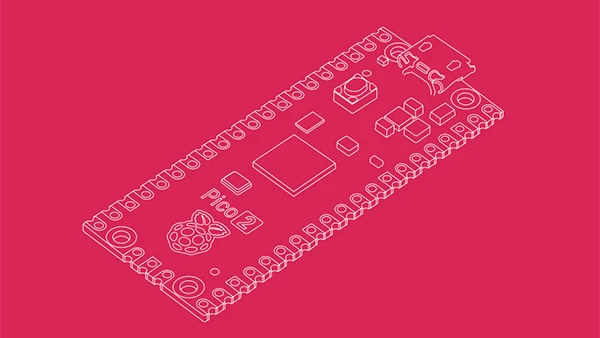The Raspberry Pi foundation has been hard at work releasing new boards both Microprocessors and Microcontrollers. The Raspberry Pi Pic 2 is the latest addition to the Pi Pico family.
The RPI Pico 2 board retains the same standard form factor from the previous Pico line of boards, but with a new RP2350 chipset that brings a lot more power and capabilities.
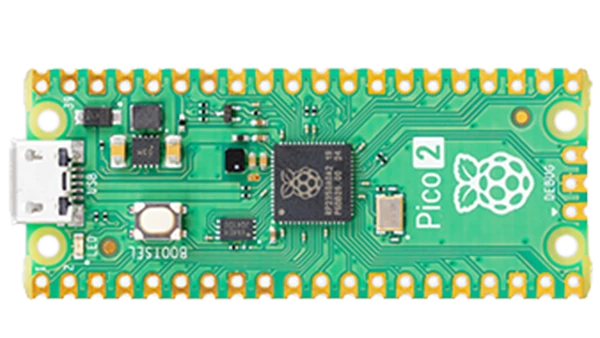
Hardware
- Processor: The Pi Pico 2 is powered by the RP2350, which contains Dual Cortex-M33 ARM cores at 150MHz as well as Dual RISC-V processor cores. Added support for FPU and DSP instructions
- Memory: 520KB of RAM
- Flash – 4MB of Flash
- USB Ports: 1 USB
- GPIO: The 40-pin GPIO header remains, maintaining compatibility with existing HATs and expansion boards.
Comparing to RP2040 and the Raspberry Pi Pico
One of the first questions you’ll have is how does the RPI Pico 2 compare to the original Pi Pico. Here’s a summary of the enhancements:
- Cortex-M0 have been replaced with the much more capable Cortex-M33 processors
- SRAM has increased from 264kB to 520kB
- Two additional CPU cores – RISC-V Hazard3
- 4MB Flash as opposed to 2MB Flash
- Security capabilities like ARM TrustZone, OTP memory, SHA-256 accelerators, TRNG, Fast glitch detections
- 3 PIO blocks instead of 2 PIO blocks
Variants
Aside from just offering a board, the Raspberry Pi Foundation is offering 4 different variants of the chipsets in two different sizes
- RP2350A – 60-pin 7x7mm QFN with no Flash and 30 GPIOs
- RP2350B – 80 pin 10x10mm QFN with No Flash and 30 GPIOs
- RP2354A – 60-pin 7x7mm QFN with 2MB Flash and 30 GPIOs
- RP2354B – 80 pin 10x10mm QFN with 2MB Flash and 30 GPIOs
The 2354 variants are basically intended for very integrated devices where 2MB of flash is enough for all the code. and you don’t want an external chip. Otherwise it can use an eternal 16MB Flash/PSRAM
Peripherals and Features
- 12-bit 500ksps ADC
- 2 Timers with 4 alarms
- 1 Always On Timer (AON)
- 2x UART
- 2 SPI
- 2 I2C
- 24 PWM
- USB 1.1 with Host and Device Support
- 12 PIO State Machines that can emulate SD Card and VGA interfaces
- 1 HSTX
- Security with TrustZone support, OTP storage and support for Secure Boot with signed firmware
- SHA-256 Acceleration
- Hardware True Random Number Generator (TRNG)
- Support for
These peripherals are most standard, but nothing to write home about. USB 1.1 support is nice for HID devices like keyboards and mice, but for the system power USB 2.0 would have been nice to have.
Two interesting peripherals that may make a big difference are the PIO state machine and the HSTX:
PIO state machine
The PIO peripherals offer some unique features that are meant to be programmable like a CPLD without having to using a Hardware Description Language (HDL) like Verilog or VHDL.
The PIO state machines basically runs a small binary programs that can execute up to nine instructions. For example, there is a PIO logic analyzer demo in the github repository. Take a look at the examples in the Pico Examples Repository.
Hardware Interface
Connecting your Raspberry Pi Pico is key to making it do anything useful, and the board does a great job of making it easy to use.
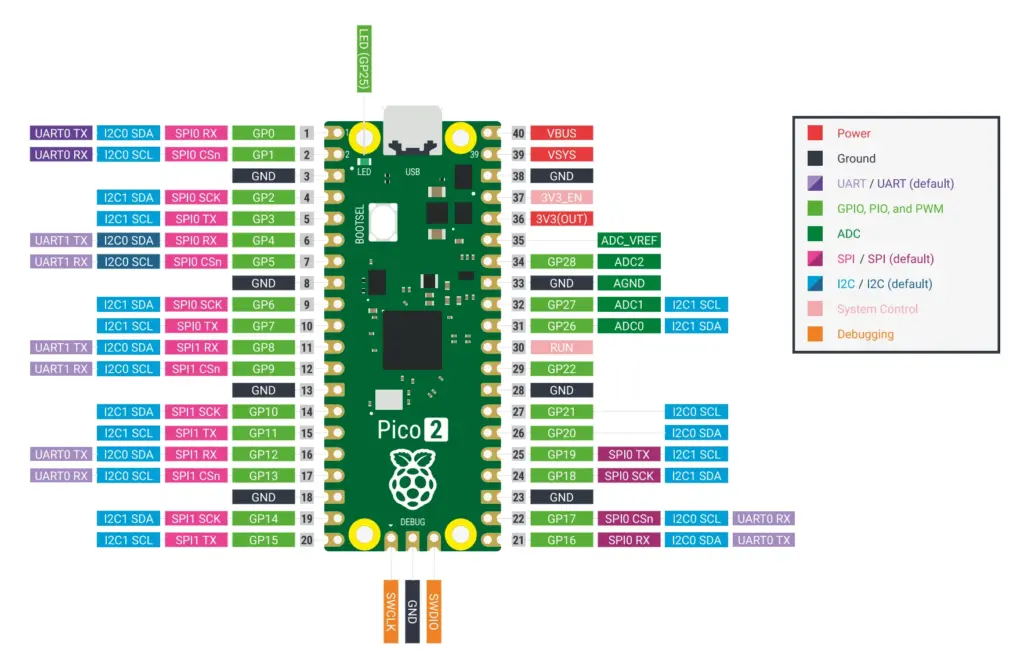
Courtesy of Raspberry Pi
The Raspberry Pi Pico line is obviously different than the normal Raspberry Pi line. One of those differences is the form factor and its interface. The Raspberry Pi Pico (both the Pico 2 and previous designs) use 40 pins, 20 pins on each side using castellated holes spaced at 0.1 inches (2.54mm).
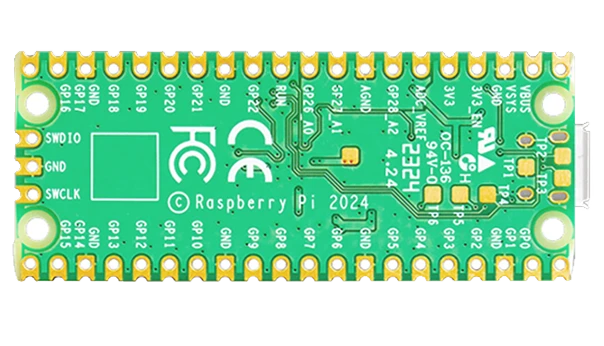
Castellated holes are holes that are cut in half. This allows the board to be mounted via soldering to another carrier board. Because of the holes themselves, the Raspberry Pi Pico boards fit on breadboards and many other standard interfaces.
Boot Selection
Software
The Pico Software Development Kit (SDK) is a repository that gives you all the pieces you need to develop software in C, C++ or assembly.
Security
Power Consumption
Price
What’s even more interesting is that the goal for the Raspberry Pi Foundation is to enable other boards and sell chips in volume at really good prices which is going to give many MCUs in the market a run for their money. RPI even claims the prices will be only 30 cents more for single unit quantities.
- RP2350A – $0.8
- RP2350B – $0.9
- RP2354A – $1.0
- RP2354B – $1.1
Our Take
The Raspberry Pi Pico 2 brings a lot more performance and features and continues the Raspberry Pi’s foundation work. Even more, the great pricing of the parts (even in single quantities), great software support and the large number of vendors building boards
We think the end result here will have a broad impact on the microcontroller world. The RP2350 parts are going to fit a large number of applications in a way the previous RP2040 couldn’t, and at the price they’re being offered even in single quantities, it’s hard not to believe that many product developers won’t be looking at it as potential replacement.
There are some downsides to the board and the RP2350. The first is the high power consumption and the lack of a 32kHz clock, something that is very standard in most microcontrollers today.
The peripheral selection is also somewhat limited compared to other microcontrollers, but to be fair, many of those cost multiples compared to the RP2350 that it’s not necessarily fair to compare. If you’re needing USB2.0, Ethernet or things like comparators, op-amps, high end ADCs or other things, some other parts will be better, though you can fit them externally.
Overall, it seems the Raspberry Pi Foundation has taking the RP2040 which has become very popular in hobbyist circles, and enhanced it significantly with more capabilities in a way that will appeal not just to hobbyists. The Raspberry Pi Pico 2’s price, features and software support make it a huge
More Information
Raspberry Pi Pico 2, our new $5 microcontroller board, on sale now