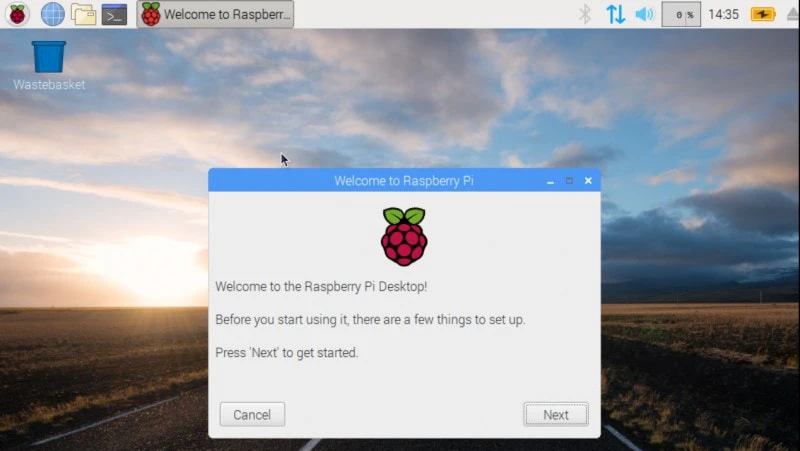Because we’re Linux Geeks, we tend to work a lot with the Lite version of Raspberry Pi OS. We’re running projects like Robots, AI and NAS where you don’t need a full desktop – it just bloats the system, requires more memory and gets in the way.
But there are times where running a nice desktop is needed. For example when running GNU SDR or other applications that really only work with an interface.
One approach is to just reflash the SD card with a full blown desktop version of Raspbierry Pi OS. But that means all our settings and configurations are gone. Imagine having to redo your windows computer because you want to install an application.
Luckily it’s possible to install the Xorg using the raspberrypi-ui-mods
sudo apt install xserver-xorg raspberrypi-ui-modsAfter the packages are installed, you will need to run raspi-config to boot to desktop. Once you reboot you will boot to the standard desktop you expect.
sudo raspi-config