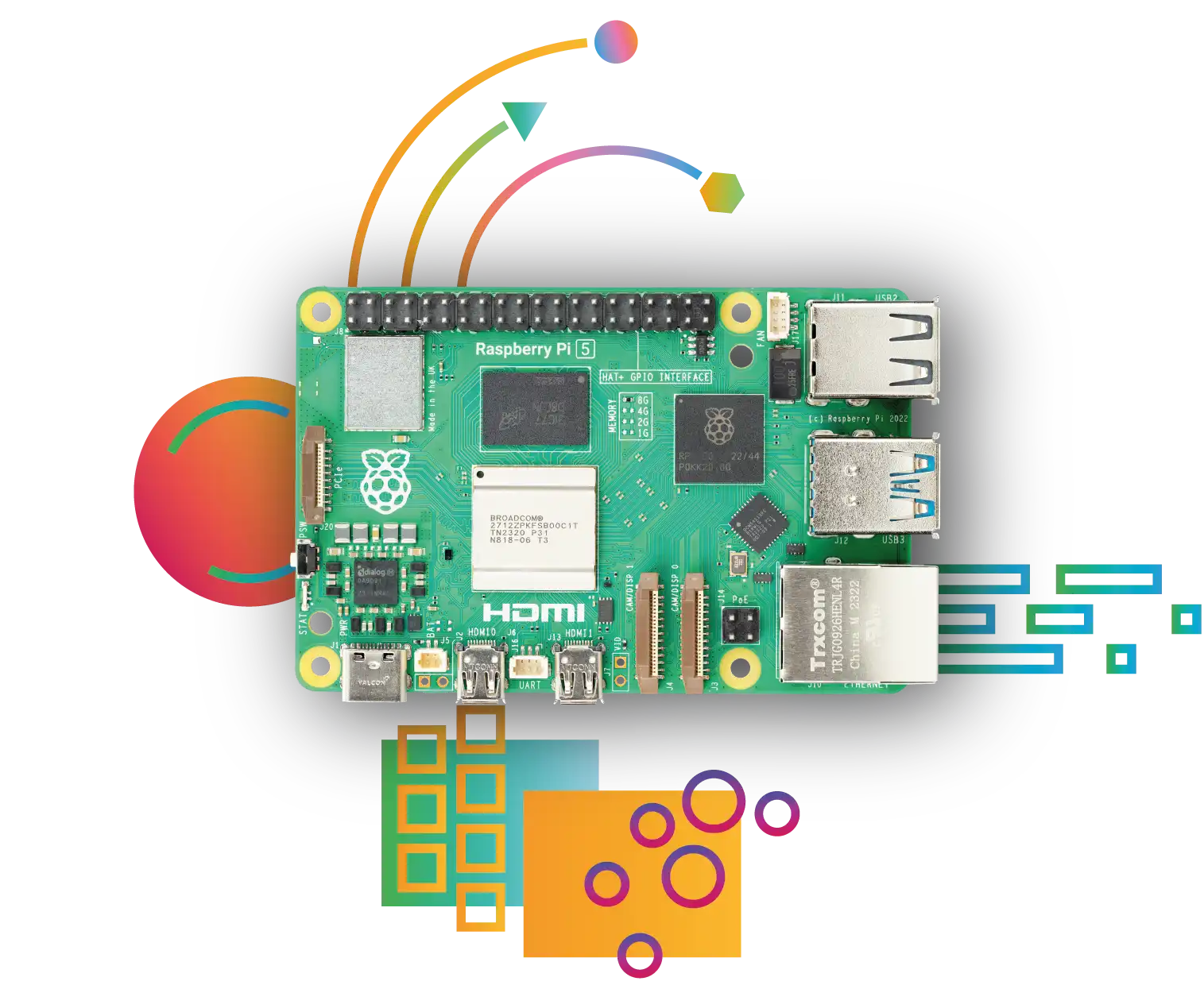The Raspberry Pi is already a classic, and the release of the Raspberry Pi 5 promises to enhance the performance of already existing applications and make the single board computer a reality.
“We’ve been working on it since 2016. This is a huge project for the team here. We’ve spent something like $25m on it, it’s not cheap at all. it has Raspberry Pi Silicon on for the first time in the IO Controller socket.
Eben Upton – Raspberry Pi Ltd CEO
Given the large time and money investment Raspberry Pi put into the RPI 5, you can imagine that they’re hoping this version of the RPI really hits a lot of the use cases they’ve been looking. So let’s see what they put together.
The RPI 5 board retains its the same standard form factor we’ve come to love, but includes several enhancements. The new design accommodates additional ports and improved thermal management, ensuring better performance under heavy loads.
Hardware

Image Courtesy of Raspberry Pi
As one would expect, the Raspberry Pi 5 boasts a substantial upgrade in its core hardware:
- Processor: The Pi 5 is powered by a quad-core ARM Cortex-A76 CPU clocked at 2.4 GHz, a significant leap from the previous generation’s Cortex-A72 running at 1.8GHz. This upgrade translates to a notable boost in processing power and energy efficiency, roughly 3x compared to previous generation.
- Memory: It comes in two variants, 4GB and 8GB of LPDDR4x RAM (though only 8GB is currently available)
- Storage: The microSD card slot remains for primary storage, but the addition of an M.2 NVMe SSD slot opens up new possibilities for faster and more reliable storage solutions for serious applications.
- Graphics: The VideoCore VII GPU supports dual 4K @60Hz (4Kp60) HDMI outputs
- Connectivity: The Pi 5 includes dual-band Wi-Fi 6 802.11ac, Bluetooth 5.2 (Classic + LE), and Gigabit Ethernet similar to the RPI 4
- USB Ports: 2x USB 3.0 ports and 2x USB 2.0 Ports
- GPIO: The 40-pin GPIO header remains, maintaining compatibility with existing HATs and expansion boards.
There’s some additional features that have been added to the Raspberry Pi 5 that really enhance the applications and make it a serious option for applications:
- Real-Time Clock: An external battery connector allows battery backup for the Real-Time Clock
- UART Debug Port: If you’ve worked with the RPI for any amount of time, you know that UART access can take some effort. A dedicated debug port is available that makes it easy to configure and control the RPI 5.
- 40pin Connector: The Pi 5 includes dual-band Wi-Fi 6, Bluetooth 5.2, and Gigabit Ethernet similar to the RPI 4
- PCIe 2.0 x1: A fast interface to support fast peripherals
- Dual Camera Connectors – You can now connect two cameras, enabling stereo visions for new applications
The RPI 5’s new performance requires a more powerful supply, up to 5A through the standard USB-C connector. While it’s possible to use a smaller 15W (3A) Power Supply, the system will tend to use the Low Power Mode and prevent USB Boot. So we highly recommend using a 25W Power supply to take full advantage of the performance enhancements.
Unfortunately the schematics for the RPI5 are not publicly available as they are for previous RPI iterations.
Power Button
Processing Power
RP1 South Bridge
To get the most out of the chip and enhance the IO, the Raspberry Pi Foundation designed a custom I/O controller to provide USB 3, Camera and DSI capabilities. This chip is responsible for much of the cost of the development since spinning up a high performance custom chip in volume is not cheap.

Image Courtesy of Raspberry Pi
Part of the reasoning for leveraging an external IO chip is that the main processor is 16nm, and getting analog circuitry running at this node is a challenge. So an external chip running at a slightly older 40nm node is easier and cheaper to deal with.
Software
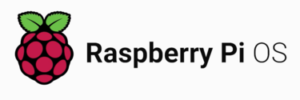
Image Courtesy of Raspberry Pi
Great hardware is nothing without great software, and the RPI is supported by the Raspberry Pi OS by default, along with support for other Linux distros.
The good news is that the Raspberry Pi software stack is mature and working. In fact most users of RPI OS seem to prefer it compared to other alternatives, since it’s finely tuned to the RPI capabilities.
Raspberry Pi 5 support began in Raspberry Pi OS 12 with Kernel 6.1.21 but the latest RPI OS release uses Kernel 6.6.31.
Price
But the price of the board itself isn’t the whole story. The accessories we’ll talk about make a full real system cost more.
NVME
One of the big reasons to add PCIe is to enable SSD drives via NVME. Up until the Raspbery Pi 4, every generation booted from the microSD Card. But with Raspberry Pi 5, booting and using an SSD is now a possibility.
Officially the RPI 5 only supports PCIe 2.0, but some testers have managed to enable PCIe Gen 3.0.
What’s the difference? With a microSD card you can get a bit less than 100MB/s read, and much slower writes. An SSD can provide almost 10x the performance.
Fast Read/Write speeds let the RPI 5 boot much faster, allows for greater capacities and helps the RPI5 work as a low cost NAS.
Accessories
Power Supply

Image Courtesy of Raspberry Pi
Given the new power requirements, a new 27W USB-C Power Supply is available for $12. Unless you have a similar power supply sitting idle, you will almost surely need to get this power supply, which will add to the total system cost. 5-15W power supplies are relatively common, but 25W are less so.
Cooling Kit
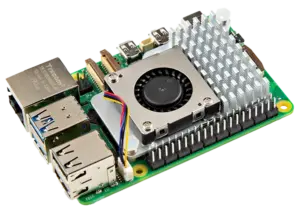
Image Courtesy of Raspberry Pi
Our Take
The Raspberry Pi 5 is a welcome addition to the Raspberry Pi Family. If you’re looking for performance, or are trying to choose between the Raspberry Pi 5 and Raspberry Pi 4, then the 5 is a clear winner with only a $5 difference. But if you’re looking to keep down costs, then a Raspberry Pi 4 with 4GB or 2GB may be a better choice.
If you’re looking at fancy new applications, like using RPI as a NAS controller, leveraging fast peripherals using PCIe then the RPI 5 is a clear winner.